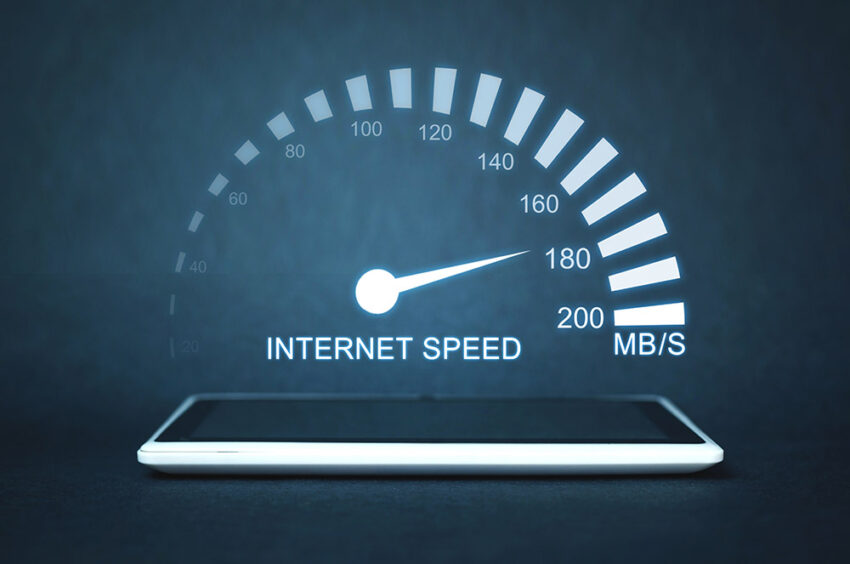Are you tired of staring at loading screens on your Android mobile device? It’s frustrating, right? Don’t worry; we’ve got your back! We’ve compiled fantastic tips and information to help you turbocharge your internet speed and breeze through your online activities on your Android smartphone or tablet.
Tips to Increase Internet Speed on Android Mobile Devices:
- Solidify Your Signal: Picture this: you’re in the middle of streaming your favorite show, and suddenly, the dreaded buffering wheel appears. Ensure you’re connected to a rock-solid network, Wi-Fi, or mobile data. Check your signal strength and switch to a less congested Wi-Fi channel. A strong signal is your best friend for smooth internet browsing.
- Give Your Device a Breather: Sometimes, your device needs a little break to perform at its best. Please reboot it to clear out any pesky glitches and refresh its system. You’ll be amazed at how much of a difference a simple restart can make in boosting your browsing speed.
- Clear Out the Clutter: Your device may be bogged down by unnecessary background apps hogging resources and bandwidth. Close those unused apps to free up space and speed up your internet connection. Your device will thank you, and so will your browsing experience!
- Stay Updated: Keep your apps and Android operating system up to date with the latest software versions. Those updates aren’t just for bug fixes; they often include performance improvements that can supercharge your internet speed.
- Be Data-Savvy: Data is precious, so use it wisely! Activate data-saving features on your device to reduce data usage and optimize your browsing experience. You’ll be amazed at how much faster your internet speed feels when you’re not wasting data on unnecessary background tasks.
- Clean Up Cache: Cached data may be clogging up your device’s memory and slowing down your internet speed. Clear out the cache of your apps to give your device a fresh start and a speed boost.
- Fine-tune Your Wi-Fi Settings: If you’re using Wi-Fi, optimize your settings to ensure you get the best possible connection. Experiment with different Wi-Fi channels and ensure your device is connected to a strong and stable signal.
Conclusion:
In conclusion, don’t let sluggish internet speeds ruin your mobile browsing experience. Follow these top tips and information to give your Android device the boost it needs to keep up with your fast-paced digital life. With some optimization, you’ll be surfing the web at lightning speed in no time!
So go ahead, try these tips, and get ready to experience the joy of smooth and speedy internet browsing on your Android mobile device!
Table of Contents
Toggle