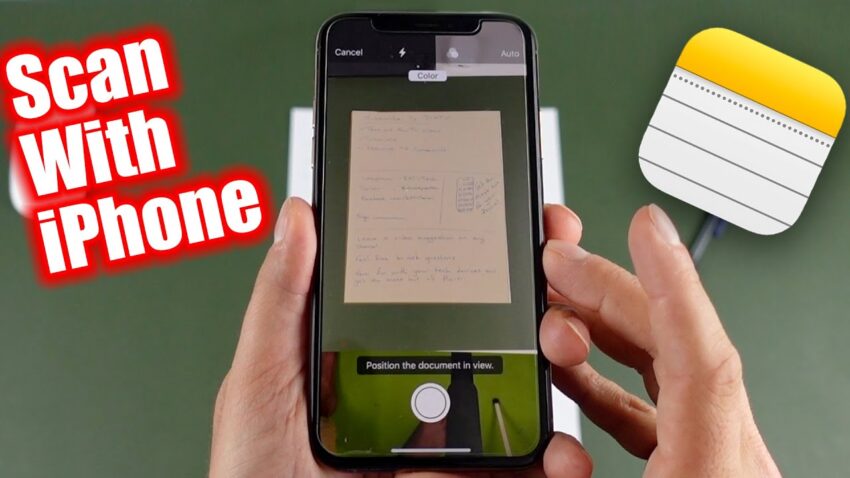Scanning documents, QR codes, and barcodes with your iPhone camera is simple and efficient. Whether for personal or professional use, here’s how you can activate and use the scanning feature on your iPhone.
Step 1: Update Your iPhone
First, make sure your iPhone is using the latest iOS version. This ensures you have access to the newest features, including improvements to the camera and scanning capabilities.
To check for updates:
- Go to Settings > General.
- Tap Software Update.
- Follow the on-screen instructions if an update is available.
Step 2: Enable Document Scanning in the Notes App
The Notes app on your iPhone has a built-in scanner, making it easy to digitize physical documents.
To scan a document using the Notes app:
- Open the Notes app.
- Start a new note or open an existing one.
- Tap the Camera icon at the bottom of the screen.
- Select Scan Documents.
- Position the document within the frame, and your iPhone will automatically detect and capture it.
- Adjust the corners if needed and tap Keep Scan.
Step 3: Scan QR Codes Using the Camera App
Your iPhone camera is also capable of scanning QR codes directly.
To scan a QR code:
- Open the Camera app.
- Point the camera at the QR code.
- Wait for the camera to recognize the code.
- A notification will appear at the top of the screen. Tap it to access the associated link or action.
Step 4: Explore Third-Party Scanning Apps (Optional)
For more advanced scanning features, consider exploring third-party apps available in the App Store. These apps may offer additional functionalities like OCR (Optical Character Recognition) and multi-page scanning.
Note: Ensure that any third-party apps you use comply with Apple’s privacy guidelines.
Troubleshooting Tips
- Ensure Good Lighting: Proper lighting is crucial for accurate scanning. Avoid shadows and reflections on the document or QR code.
- Hold Steady: Keep your iPhone steady while scanning to avoid blurry images.
- Clean Your Camera Lens: A clean lens ensures clear scans. Wipe your camera lens with a soft, lint-free cloth regularly.
Conclusion
Your iPhone camera is a versatile tool that simplifies scanning documents and QR codes. By following the steps outlined above, you can make the most of this feature and ensure that your scans are clear and accurate.