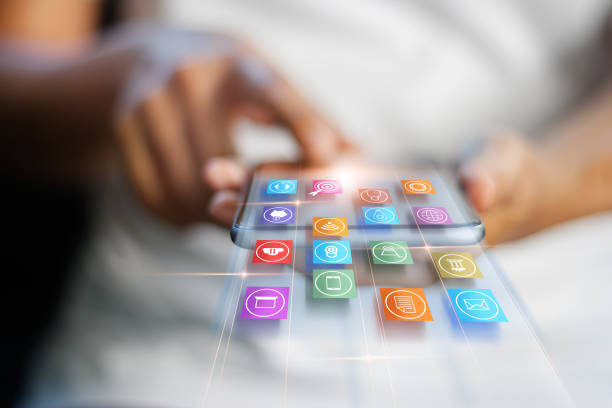In today’s fast-paced world, staying connected is more critical than ever. Whether it’s for work, school, or personal relationships, communication plays a vital role in our daily lives. With the advancement of technology, there is an abundance of communication apps available, each offering unique features to facilitate seamless interaction. Let’s explore the top 10 communication apps that are revolutionizing the way we connect with others.
Introduction to Communication Apps
Communication apps are software applications designed to enable users to exchange messages, make voice or video calls, share files, and collaborate in real time. These apps have become indispensable tools for both individuals and businesses, offering convenience, efficiency, and flexibility in communication.
Why Communication Apps Matter
In a world where distance is no longer a barrier, communication apps bridge the gap between people regardless of their geographical location. They empower users to connect instantly, fostering collaboration and productivity. Moreover, communication apps facilitate seamless communication across various devices, ensuring accessibility and convenience.
Criteria for Selecting the Top 10 Communication Apps
When choosing the top 10 communication apps, several factors were considered to ensure their effectiveness and suitability for diverse user needs.
User-Friendliness
The ease of use is paramount when selecting communication apps. Intuitive interfaces and straightforward navigation enhance user experience, making communication hassle-free and enjoyable.
Cross-Platform Compatibility
The best communication apps should be compatible with multiple platforms, including smartphones, tablets, and desktop computers. This ensures seamless synchronization of messages and calls across different devices, allowing users to stay connected wherever they go.
Security Features
Privacy and security are crucial considerations in communication apps, especially for sensitive conversations and data sharing. End-to-end encryption, two-factor authentication, and robust privacy settings are essential features to safeguard user information from unauthorized access.
Customization Options
Personalization enhances user engagement and satisfaction. The ability to customize themes, notifications, and chat settings allows users to tailor their communication experience according to their preferences and style.
Top 10 Communication Apps
Let’s dive into the top 10 communication apps that offer a plethora of features to enhance connectivity and collaboration:
1. WhatsApp
WhatsApp is a leading messaging app known for its simplicity and reliability. With features like text messaging, voice calls, video calls, and group chats, WhatsApp keeps users connected with friends, family, and colleagues worldwide.
2. Slack
Slack is a popular communication platform designed for team collaboration. It offers channels for organized discussions, file sharing, and integration with various tools and services, making it ideal for remote teams and businesses.
3. Zoom
Zoom has emerged as a go-to solution for virtual meetings and video conferencing. With HD video and audio quality, screen sharing, and interactive features like polls and breakout rooms, Zoom facilitates seamless communication and collaboration.
4. Microsoft Teams
Microsoft Teams is a comprehensive communication and collaboration hub for businesses. It combines chat, video conferencing, file storage, and integration with Microsoft 365 apps, providing a unified platform for teamwork and productivity.
5. Skype
Skype is a veteran in the world of communication apps, offering instant messaging, voice calls, and video calls. With features like screen sharing and group video calls, Skype remains a reliable choice for personal and professional communication.
6. Google Meet
Google Meet is a video conferencing solution by Google, designed for seamless collaboration. With features like real-time captions, screen sharing, and integration with Google Calendar, Google Meet simplifies virtual meetings and remote work.
7. Discord
Discord is a communication platform popular among gamers, but it’s also used for communities and businesses. With text channels, voice channels, and features like screen sharing and custom emojis, Discord fosters communication and camaraderie.
8. Signal
Signal is renowned for its focus on privacy and security. End-to-end encryption, self-destructing messages, and privacy-centric design make Signal a trusted choice for secure messaging and calls.
9. Telegram
Telegram offers fast, secure, and feature-rich messaging for individuals and groups. With features like secret chats, customizable themes, and file sharing up to 2GB, Telegram provides a versatile platform for communication.
10. Viber
Viber offers free messaging, voice calls, and video calls to users worldwide. With features like stickers, GIFs, and public chats, Viber adds fun and creativity to communication while ensuring reliability and security.
Benefits of Using Communication Apps
The adoption of communication apps offers numerous benefits, including:
- Enhanced connectivity and collaboration
- Increased productivity and efficiency
- Cost savings on traditional communication methods
- Flexibility to communicate anytime, anywhere
- Improved work-life balance and well-being
Conclusion
Communication apps have revolutionized the way we connect and collaborate, offering powerful tools for seamless interaction and productivity. By leveraging the top 10 communication apps mentioned above, individuals and businesses can stay connected, productive, and engaged in today’s digital age.
FAQs
- Are these communication apps free to use?
Most of the communication apps mentioned offer free basic versions with optional premium features or subscription plans.
- Can I use these apps for both personal and professional communication?
Yes, these apps cater to both personal and professional communication needs, providing versatility and flexibility.
- Are these apps secure for sharing sensitive information?
Yes, the top communication apps prioritize security and privacy, employing encryption and robust security measures to protect user data.
- Can I use these apps on multiple devices simultaneously?
Yes, these apps support multi-device usage, allowing users to stay connected across smartphones, tablets, and computers.
- Do these apps offer customer support in case of any issues?
Yes, most communication apps provide customer support through FAQs, help centers, and user forums to assist users with any technical or usage-related queries.